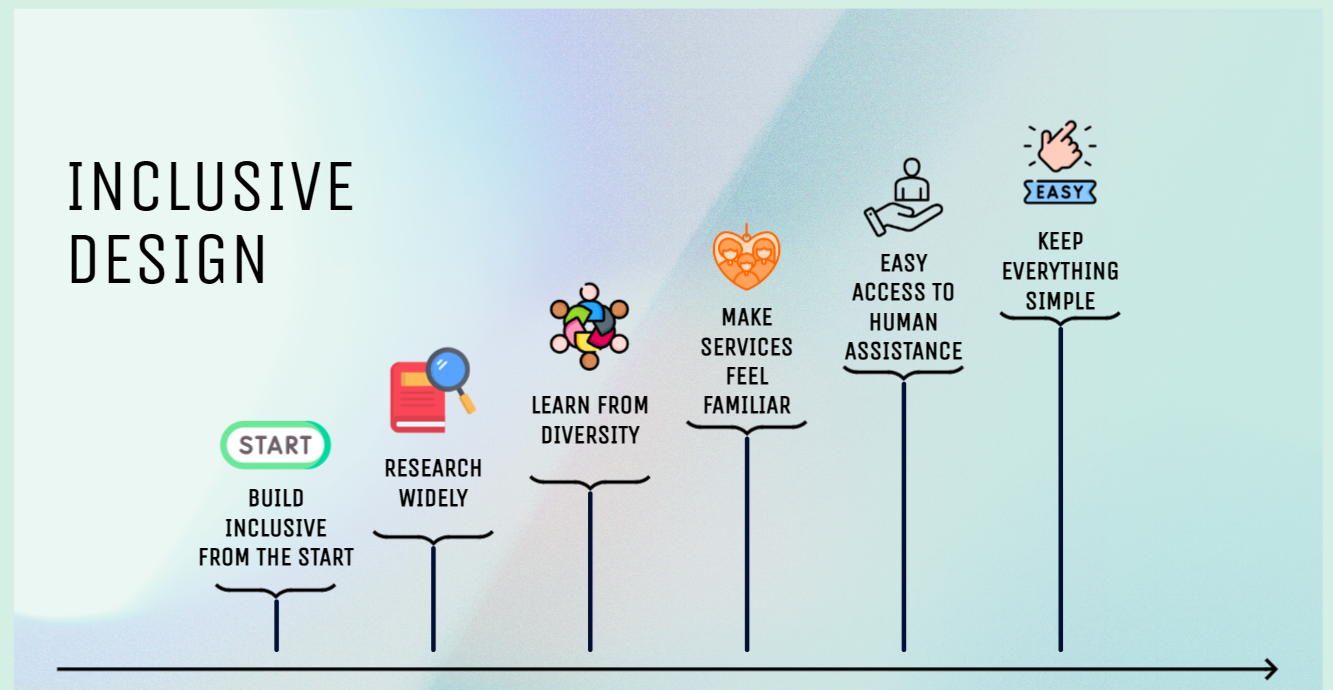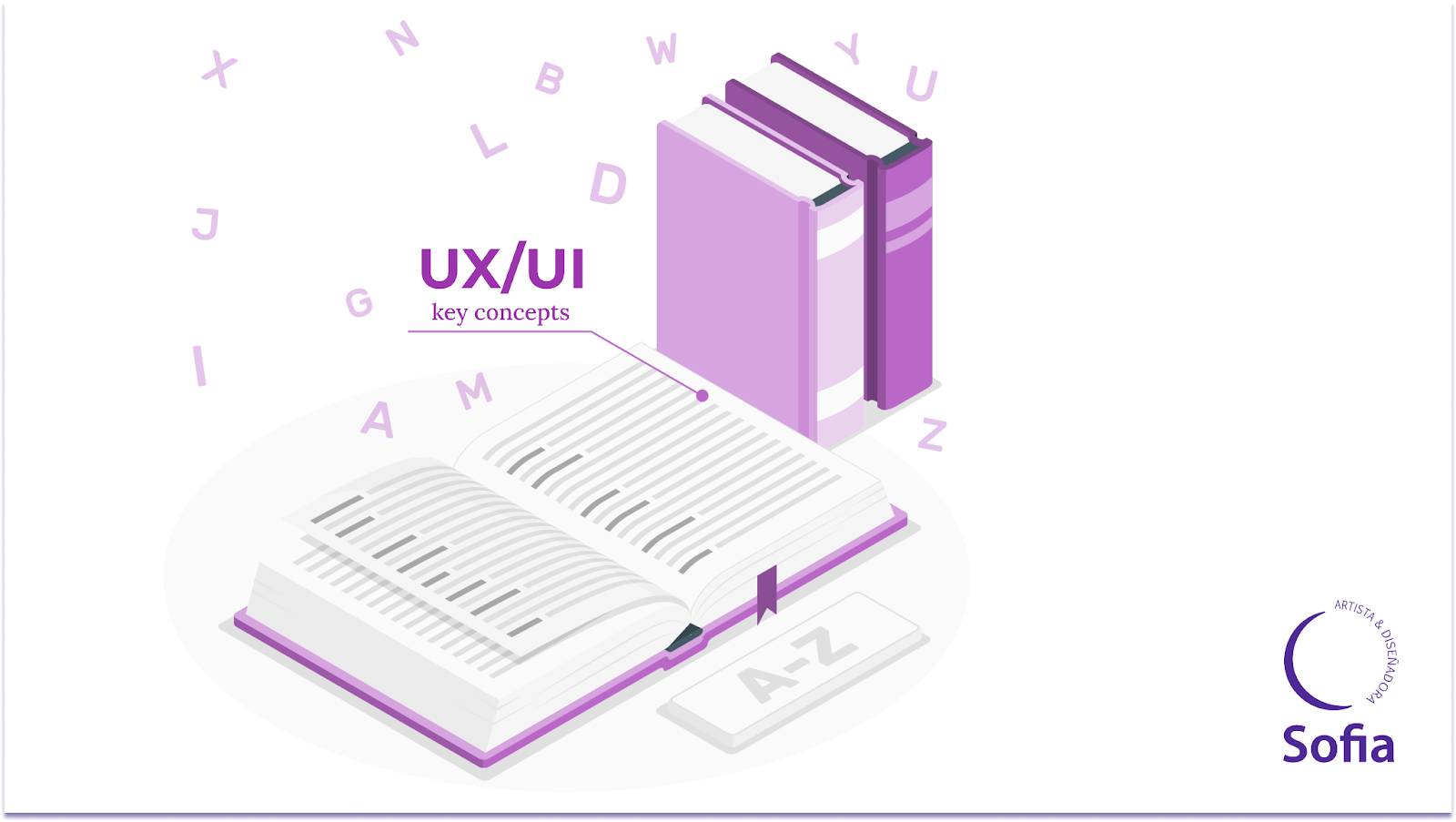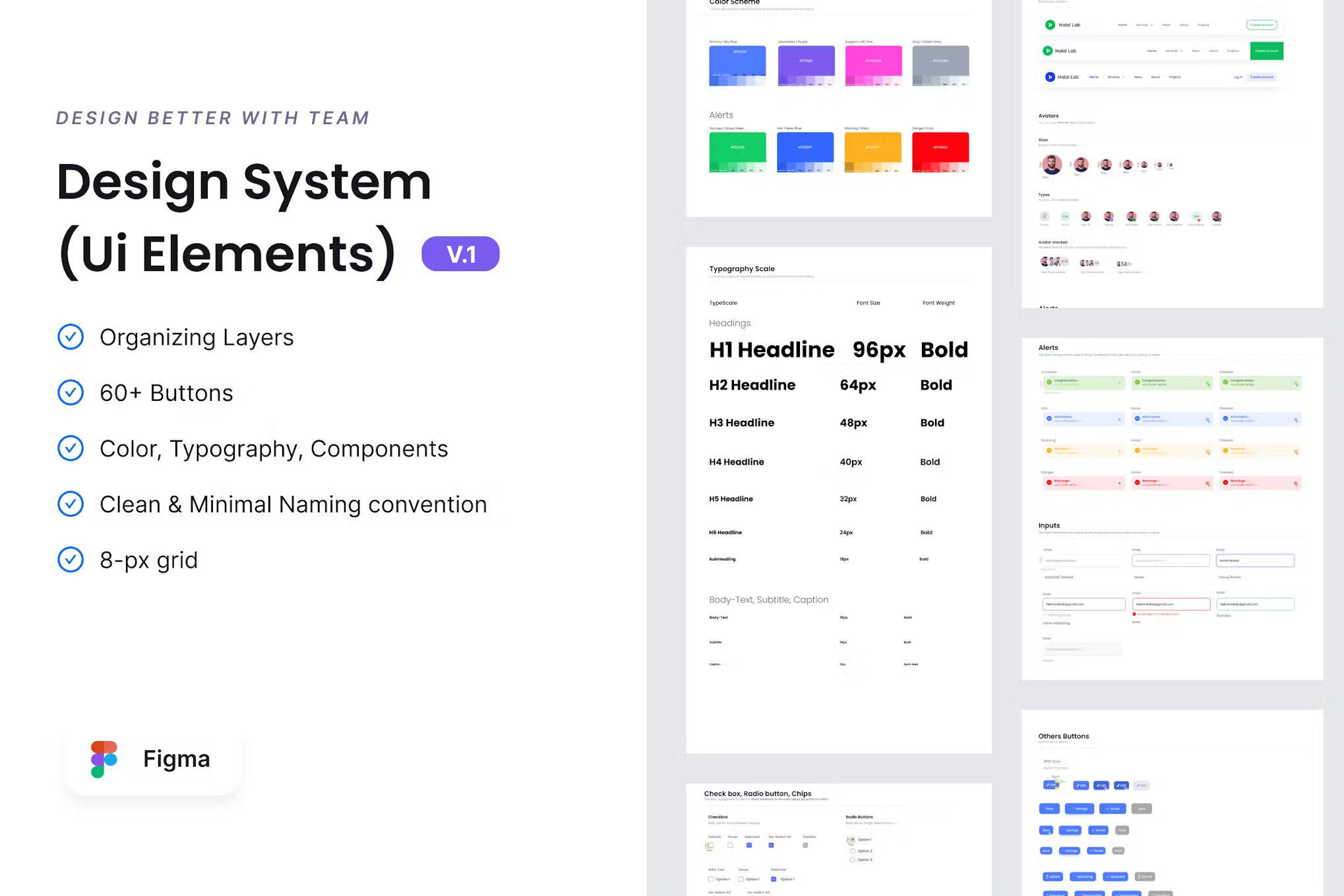As we’ve talked in previous blogs, users interact with websites and applications through an ever-growing variety of devices. From smartphones and tablets to ultra-wide monitors, each presents unique challenges for interface designers. Creating an optimal and consistent user experience across all these devices requires adhering to key principles of responsive design. Let’s dive into some best practices for building responsive UIs that offer a seamless multi-device experience.
1. Embrace Fluid Grids
A fluid grid layout is fundamental for responsive design. Instead of using fixed pixel dimensions, fluid grids work with relative units, like percentages, to create flexible layouts that adapt to different screen sizes. This ensures that your interface elements resize and reposition themselves appropriately across devices, whether your users are on a small mobile screen or a large desktop monitor.
Tip: Break your layout into columns and set proportions based on percentages to ensure flexibility across breakpoints.
2. Use Flexible Images and Media
Images and media assets should scale according to the size of the viewport. By using CSS properties like max-width: 100%, you can ensure that images resize within their container without overflowing or distorting. This maintains visual integrity across varying screen sizes and resolutions.
Tip: Consider using responsive image formats like srcset to serve different image sizes based on the user's device, ensuring faster load times and better performance.
3. Define Breakpoints Thoughtfully
Breakpoints are the predefined points where your UI design adapts to different screen sizes. These should be based on common device widths but also the content you’re displaying. Instead of focusing on specific device dimensions, it's often more effective to design for content flow, ensuring that text, images, and other elements remain legible and aesthetically pleasing at every breakpoint.
Tip: Use common breakpoints such as 320px (mobile), 768px (tablet), and 1024px (desktop), but test your design across various devices for a comprehensive experience.
4. Prioritize Mobile First Design
A mobile-first approach ensures your UI is designed with the most constrained environment in mind. By building for mobile screens first, you can focus on essential content and functionality. As the screen size increases, you can progressively enhance the layout and add more complex elements. This approach ensures your design remains clean and functional, even on the smallest devices.
Tip: Begin by designing for mobile breakpoints and gradually add enhancements for larger screens using media queries.
5. Maintain Consistent Navigation Across Devices
Navigation is a critical element that should remain intuitive and accessible across all devices. Consider mobile-specific navigation patterns like the hamburger menu for smaller screens and expand to traditional horizontal menus on desktops. Consistency is key here, ensuring users can easily navigate your app or website, regardless of the device they are using.
Tip: Use sticky or collapsible navigation menus to keep navigation within easy reach without overcrowding the screen.
6. Optimize for Touch Interactions
When designing for mobile devices, touch interaction is vital. Buttons, links, and other interactive elements should be appropriately sized to accommodate touch gestures. Ensuring that interactive elements are large enough and spaced adequately can prevent frustrating user experiences like accidental taps or missed clicks.
Tip: Design buttons with a minimum size of 44x44 pixels, as recommended by mobile guidelines, to ensure ease of use on touchscreens.
7. Ensure Performance Optimization
Responsive UIs must not only look good but also perform efficiently. Optimize your code and assets to reduce load times on all devices. Minify CSS and JavaScript files, use lazy loading for images and media, and take advantage of caching to improve performance.
Tip: Tools like Lighthouse can help you audit the performance of your responsive site and provide recommendations for improvements.
8. Test Across Multiple Devices
While designing a responsive UI, it's crucial to test your layout and functionality on a wide range of devices and screen sizes. Emulators and responsive design tools can give you a preview of how your design will behave, but nothing compares to real device testing to catch any layout quirks or performance issues.
Tip: Use tools like BrowserStack or physical devices to test your designs on different platforms, ensuring a consistent and high-quality experience.
Conclusion
Designing responsive UIs is no longer optional—it's essential for delivering a seamless user experience across the diverse array of devices that people use daily. By following these best practices—fluid grids, flexible images, thoughtful breakpoints, and a mobile-first approach—you can ensure your UI is adaptive, efficient, and user-friendly on any screen.
Creating a multi-device experience isn’t just about making your UI look good; it’s about optimizing usability, performance, and consistency. When done right, responsive design helps you cater to a broader audience and keeps users engaged, no matter how they access your content.